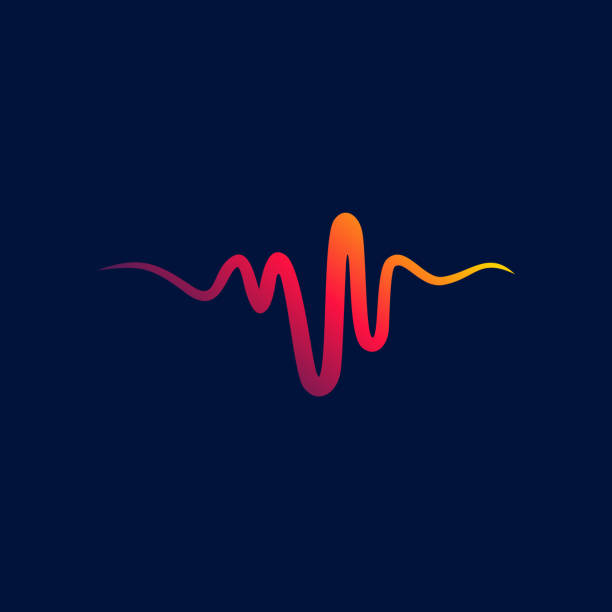Frequency - 4 CONNECTION PLAN

Frequency Setup Guide
(Updated: 10/04/2025)
Frequency Service Update
Frequency has recently updated its portal and app links. Please review the new details below to ensure your apps continue working correctly. Follow the instructions carefully to update your login details or reinstall your player apps.
Important Connection Details
-
Portal URL: http://freqdns.com
-
M3U Playlist:
http://freqdns.com/[email protected]&password=xxxx&type=m3u_plus&output=ts
-
EPG Playlist:
http://freqdns.com/[email protected]&password=xxxx&type=m3u_plus&output=ts
Replace “[email protected]” and “xxxx” with your actual username and password.
Portal URL: http://freqdns.com
M3U Playlist:
http://freqdns.com/[email protected]&password=xxxx&type=m3u_plus&output=ts
EPG Playlist:
http://freqdns.com/[email protected]&password=xxxx&type=m3u_plus&output=ts
Replace “[email protected]” and “xxxx” with your actual username and password.
Recommended Apps & Downloader Codes
TiviMate – App Dev 7 (No VPN Needed)
-
Direct Link: tinyurl.com/tivi25
-
Downloader Code: 719062
Recommended for best performance without a VPN.
Direct Link: tinyurl.com/tivi25
Downloader Code: 719062
Recommended for best performance without a VPN.
TV-S3 – App Dev 6
-
Direct Link: tinyurl.com/tvsv3
-
Downloader Code: 224250
Reliable, lightweight, and smooth interface.
Direct Link: tinyurl.com/tvsv3
Downloader Code: 224250
Reliable, lightweight, and smooth interface.
Smarters Q – App Dev 1
-
Direct Link: tinyurl.com/tvs25
-
Downloader Code: 480086
Classic Smarters interface with Frequency compatibility.
Direct Link: tinyurl.com/tvs25
Downloader Code: 480086
Classic Smarters interface with Frequency compatibility.
IBO Pro – App Dev 1
-
Direct Link: tinyurl.com/tvibo25
-
Downloader Code: 186365
Stable version with good EPG support.
Direct Link: tinyurl.com/tvibo25
Downloader Code: 186365
Stable version with good EPG support.
Footy / Sports Fans Version of IBO – App Dev 2
-
Downloader Code: 162497
Optimized for sports channels and live matches.
Downloader Code: 162497
Optimized for sports channels and live matches.
TVFlix – App Dev 3
-
Direct Link: tinyurl.com/tvhdo25
-
Downloader Code: 859203
Great for movies and VOD content.
Direct Link: tinyurl.com/tvhdo25
Downloader Code: 859203
Great for movies and VOD content.
Stremio App – App Dev 4
-
Direct Link: tinyurl.com/strem25
-
Downloader Code: 238826
Alternative streaming option for extra content sources.
Direct Link: tinyurl.com/strem25
Downloader Code: 238826
Alternative streaming option for extra content sources.
Portal Setup (Xtreme Codes Login)
When setting up Frequency in any supported app:
-
Portal URL:
http://freqdns.com -
Username: (your username — often your email)
-
Password: (your password)
Installation Tips
On Fire Stick
-
Open Downloader App from your device.
-
Enter the code for your chosen app.
-
Install the app and open it.
-
Select Xtreme Codes Login (if available).
-
Enter:
-
Username: (your Frequency username)
-
Password: (your Frequency password)
-
Portal URL: http://freqdns.com
Open Downloader App from your device.
Enter the code for your chosen app.
Install the app and open it.
Select Xtreme Codes Login (if available).
Enter:
-
Username: (your Frequency username)
-
Password: (your Frequency password)
-
Portal URL:
http://freqdns.com
On Android Devices
-
Open your web browser.
-
Visit the direct link of your preferred app.
-
Install and open the app.
-
Choose Xtreme Codes Login.
-
Enter your login and portal details as shown above.
Open your web browser.
Visit the direct link of your preferred app.
Install and open the app.
Choose Xtreme Codes Login.
Enter your login and portal details as shown above.